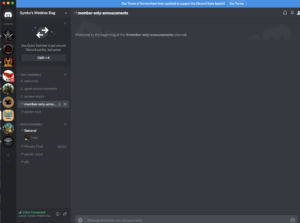Discord Server for Webkinz https://discord.gg/heGwfYG
A while ago Dee suggested having a get together of the blog members. It occurred to me a few months ago the service I had been recently introduced to could give us an opportunity to visit without traveling and let those with concerns about meeting in person participate. I emailed a few people and have posted about it in chat but momskinz suggested I do a post. Gymbo and I talked on the phone back before the arthritis caused me to have to quit playing Webkinz for a few years. But we had chatted on the blog almost daily for years before we felt comfortable giving out a phone number. This will allow people to talk without that concern. The server I made is set up intentionally in a way to avoid having impact on what is already being posted on the blog. The main idea was to provide a place for blog parties where people could talk in groups. I haven’t seen any of that sort of visiting while playing in awhile. Discord does provide one on one private talking too as long as you share a server or are friends with a person. There are many blog members who find it difficult to find the time or do not feel well enough to read through posts and type much. This would give them a place when they weren’t doing as well to still stay in contact with friends. I figure there are those of you out there who would like to share rooms especially as we can no longer visit each other’s accounts but hesitate to ask for help to post them. Discord is very easy to post pictures to especially with the photo taking feature already in game. If you can get a picture on to your desk top or in downloads it takes a couple of clicks to get it on the server. Since you can see who is in voice with you or even logged on to the discord at the time it would make some of the games the blog members like to do but found difficult in an open setting easier. It would also allow blog members to pass information or gifts to each other without giving out their email to an individual or going through momskinz. We can send out private alerts without having to have an email someone can be contacted at. You DO NOT need to currently talk on the blog to join but the only people who will be given full membership are those who talk regularly on the blog. Only full members can talk in voice on the discord or receive private alerts. However right now anyone who joins can make an announcement and post screen shots. This will remain as long as it isn’t abused. I did put a content filter for those without full membership. I figure there are some who regularly visit but don’t post due to the open nature of the blog. If enough people who already use discord so will notice information being posted there join I will start posting reminders on there about Webkinz events. I already run a 600 plus member discord for Elderscrolls Online so I am on there pretty much nightly anyway. Won’t take long since most things I can copy and paste. Basically it is there for people to use if they want to, is all set up the only thing I would need to do is give membership to those who qualify. If you are like me and only usually get to play when everyone else in the house is busy, it can be less boring getting through a game for a challenge if you are talking to others. I do it with the ESO group at times. It would be more fun if they were actually playing the same game. People can chat while they play checkers or other two player games. It also gives some privacy from casual corporate visitors.
Make sure you use the application version not through your web browser. The web browser version doesn’t work as well. Let me know if the link doesn’t work. It is supposed to never expire and have unlimited uses but they seem to expire anyway. https://discord.gg/heGwfYG
You can have it on your computer or phone or both.
I know I am on an Apple so yours is likely to look different but here are some pictures of what I mean by application. Discord is the blue circle with the white game control. You can see the little red circle lets you know when there is a message on Discord. They can be personal messages or if someone sends a message to specific groups or to everyone on the server.
This is what it looks like, it is pretty basic. I put myself in a chat channel so you could see what that looked like. You won’t even be able to see all of the channels when you are logged in unless you are an admin